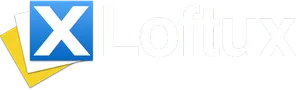A while ago, a client asked me if I could help them update their Alfresco Manual. It turned out to be a long Word document, well-made with many screenshots. The problem is that it is a long document (30+ pages), and if you only need to change a small part, you have to check out and edit the entire document. For users who need help quickly, the long document makes it difficult to find the information. There must be a better way to do this, I thought, more like the Alfresco Help documentation (in English), but with the content managed and displayed within Alfresco. So I created the add-on “Manual Manager.”
It is a tool for creating and editing content using Markdown syntax, with the content displayed and navigated through a tree view control. Included features:
- Real-time formatting preview during editing
- Sortable topics
- Move, copy, and delete topics, including subtopics
- Paste standard Alfresco images and icons
- Upload custom images via a dialog box or drag-and-drop
- Use custom image sizes, transformed by Alfresco thumbnails
- Custom templates for new content, with a general default template stored in the Data Dictionary archive or site-specific templates
- Manage versions and quickly view previous versions
- Print only one topic or include all subtopics, with all topics including metadata in the footer
- Page content is loaded via AJAX and then formatted in the browser, so the page loads super fast
- Of course, this can be used not only for software manuals but for all kinds of documentation. One example of usage is for meeting minutes, using the template feature to add a standard meeting minutes template.