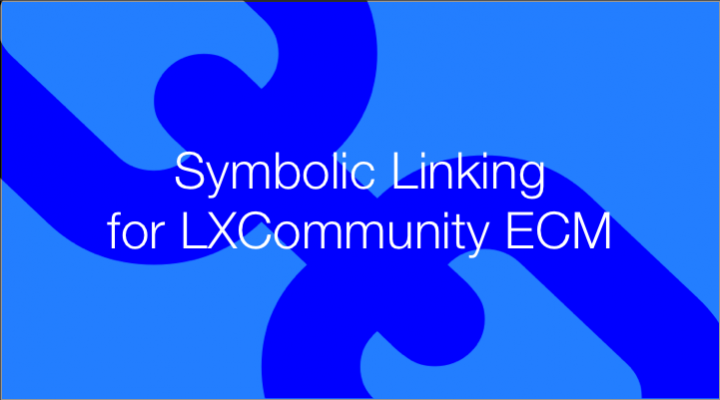Today we are introducing our time-tested Symbolic Linking module as a built-in with LXCommunity ECM. Previously it was available through Loftux as a separate module for our existing customers.
The module adds the following functionalities to Alfresco Share.
- Create file or folder links to any destination within a Share site.
- View and list all outgoing links for any file or folder.
- Indicators and labels to visualize any incoming or links from files or folders.
- Smart permission handling for linked files or folders.
- Restrict file linking capabilities to a designated set of users.
Since the linking module uses standard Alfresco secondary associations to create links, you are safer from any side effects that can occur due to third-party linking modules.
This Symbolic linking module complements the recently introduced Alfresco links (available through the 'Copy To' pop-up), which created a shortcut instead of an actual link. Links/Shortcuts will continue to exist in LXCommunity ECM as a measure for maintaining compatibility for any customers switching over from Alfresco Community or Enterprise edition.
Over the years, LXCommunity ECM has grown to be a top choice among customers who want to have a production ready Alfresco installation for their organizations. The addition of this symbolic linking module is strengthening our commitment to our valuable customers who have placed their trust on Loftux AB by providing even further value for money they are spending on it.
If you want to try out the Symbolic Linking, it is available via the Alfresco Ubuntu Installer. Or you can request a trial account on our Showcase Server via our contact page.
If you want to learn more about LXCommunity ECM, please contact us.