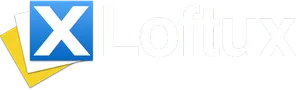When we first introduced Sharebox, we had big plans for it as a product. This meant investing in building great features and supporting both Alfresco Enterprise and Community editions.
Sharebox is currently among the top choices for adding secure external file sharing for Alfresco. It’s also the best way to do Alfresco simple file sharing. Day to day, we continue to receive a significant number of requests for evaluation of Sharebox and we’re thrilled about your excitement.
Since our first release, we have continued to add features which have been delivered to our customers. It’s time we bring you an update of what’s new.
To make things (even) simpler to understand, let’s use the following jargon.
- Internal Users - Users with Alfresco Accounts
- External Users - Users who do not have direct access to Alfresco nor Alfresco accounts.
- Users - Any user who interacts with Sharebox
- External Client - Sharebox component which can be exposed to the public internet/external networks. It is also the user interface to the external users.
New Features and Improvements
External Client
- Browse Subfolders - Sharebox is now much more than just a folder list. We now allow external users to browse into subfolders.
- ZIP Downloads - External users can now download complete Sharebox folders or shared subfolders as ZIP archives.
- Better Thumbnails - Thumbnails can now also show placeholders. Also, the thumbnails are delivered even faster than before.
- Content Limitations - Stop internal users from oversharing content, by intent or by accident.
- Content Exclusions - Administrators can now determine content types or documents that should not appear in any Sharebox folder.
- Large File Downloads - Sharebox now supports streaming file downloads. You can use it to share VERY large files to external users.
- Built-in Simple Proxy Server - The external client now comes with an easy to deploy built-in simple proxy server.
Alfresco Share
- Content Limit Banners - If internal users are about to overshare, they will be warned through a banner within the document library.
- Shared folder Indicators - Shared folders are now better highlighted.
- All forms related to Sharebox have been improved.
Repository and Other
- Auditing - Alfresco built-in auditing functionality is leveraged to support a clear transparent view of what happened with an externally Shared folder.
- Email notifications - Now look even better with newly designed layouts. We have also made significant changes to the notification triggers and system, making them perform even better in large scale deployments.
- Documentation - We have invested a considerable amount of effort into creating documentation and guidelines into the deploying Sharebox within your Alfresco environment. We’re sure your system administrators will love it. The documentation also includes network and deployment diagrams for common Alfresco installation setups.
That’s a lot.
Let’s talk more about how you can get Sharebox for your Alfresco if you still haven’t.
Contact Us
The best and easiest way to reach us is through the contact form on the website. We respond to each and every question personally and you can be assured we will do our best to make it easy for you to get Sharebox for your Alfresco.
Evaluation
Making purchase decisions is easy when you have been able to evaluate the products beforehand. For Sharebox, we allow just that by providing Online or On-Premise evaluations. We’re also more than happy to setup a call to demonstrate the capabilities to anyone who needs to be convinced.
Support
Sharebox support is provided through Loftux Support portal, which makes it easy to request and track support for your issues.
Pricing
We have designed Sharebox pricing to get less expensive per user for large installations. However, we are always open to suggestions on pricing if you have any concerns on pricing for smaller to medium sized installations. Remember, we are always here to help. You also get a 10% discount on all other Loftux built modules when you purchase Sharebox.