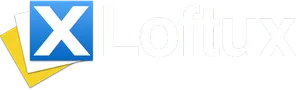Link Documents & Folders
Link Documents and Folders
Alfresco organizes all folders and files into a structure, similar to how you are used to seeing files in your computer’s file manager. Most of the time, a file only needs to exist in one place, but sometimes the same content needs to be represented in multiple locations.
An example could be creating a set of instructions that need to be used in every project. You then link that folder to the new site’s document structure instead of copying the files. They can then exist in multiple places in your document library without being duplicated. If someone with write access changes the document, everyone gets the latest version.
The module adds the following features:
- Create document or folder links to any destination in a document collaboration site.
- Display and list all outgoing folder and document links.
- Indicator icons and labels to visualize all incoming and outgoing links on folders and documents.
- Smart management of permissions for linked folders and documents.
- Restrictions on who can create links.
It is available for both Alfresco Share and Alfresco Digital Workspace and can be ordered from us with support.
VIDEO
Linking a folder to multiple locations
This video shows a practical example of how we use the linking module when we distribute Sharebox to our customers. No need to duplicate data!
Ready to take you content management solutions to the next level?
Your content has value. Make it work for you.